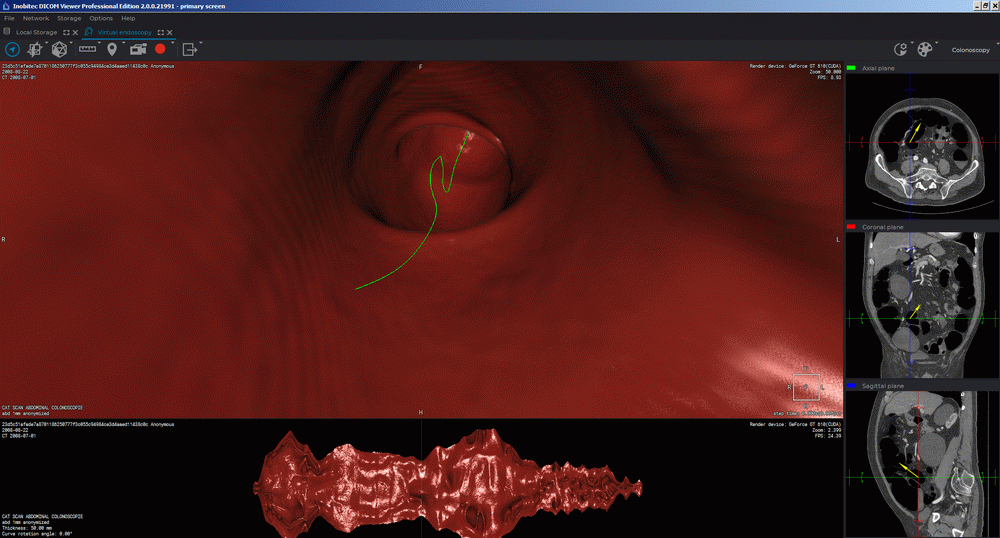10.1. Open Studies in Virtual Endoscopy window
____________________________________________________________________________________________
Functionality is available in the Pro edition
____________________________________________________________________________________________
To open a study in the virtual endoscopy window:
-
Load studies to the DICOM Viewer.
-
Select the target study from the study panel.
-
Click the Virtual endoscopy
 button on the toolbar. To select the tab location
(in the current window, in a separate window or in the full screen mode), click on the
arrow on the right side of the button. To open the virtual endoscopy window in a new
tab in the current window, click on the button. The process may take some time.
button on the toolbar. To select the tab location
(in the current window, in a separate window or in the full screen mode), click on the
arrow on the right side of the button. To open the virtual endoscopy window in a new
tab in the current window, click on the button. The process may take some time.
The virtual endoscopy window is shown in Fig. 10.1.
In the Virtual endoscopy window, the imaging quality can be customized in the MPR reconstruction and Volume reconstruction tabs (see Section 3.14).
If the camera is in dense body tissues, there will be no image on the left side of the screen. In this case, you need to move the camera to a body cavity manually. For details on how to move the camera, see Section 10.3.