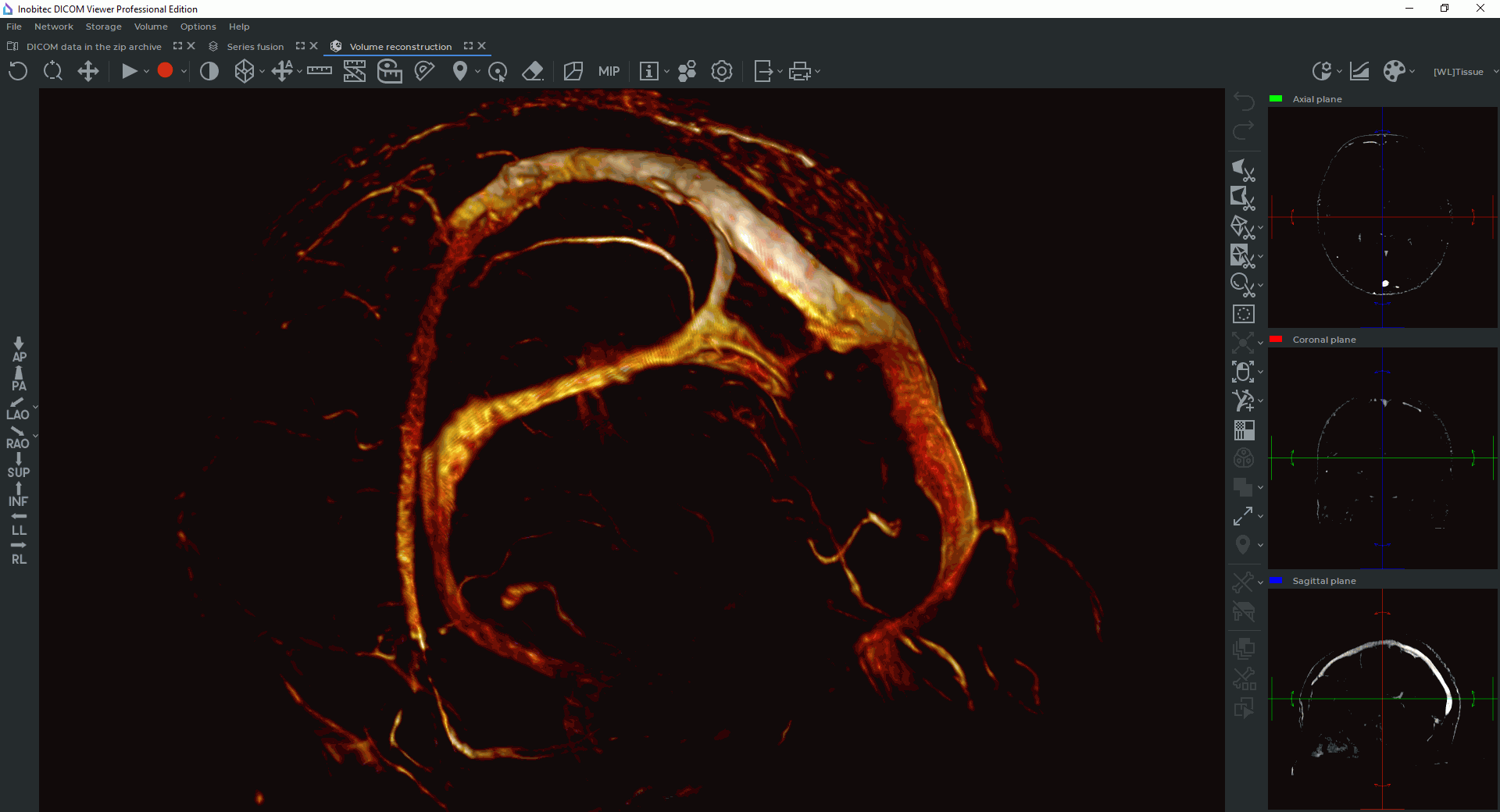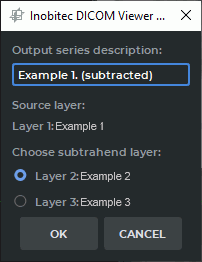3.16. Subtraction of Volumes for Fused Series
____________________________________________________________________________________________
Functionality is available in the Pro edition
____________________________________________________________________________________________
 | This function cannot be used for establishing a diagnosis |
The DICOM Viewer provides an opportunity to subtract the volume of one layer from the volume of another layer in a fused series. The result of subtraction is exported in the current study as a new series.
This function allows the user to perform subtraction for series with arbitrary relative position of slices, with or without contrast.
Fig. 3.12 shows the results of subtracting a series with contrast from a series without contrast for the same body part.
 | Some tissues may be deleted by mistake. This function should only be used as an auxiliary. The diagnosis should be established on the basis of the original images. |
To subtract the volume of one layer from the volume of another layer in a fused series, proceed as follows:
-
Open a fused series in the MPR reconstruction or Volume reconstruction tab. For this purpose, in the Series fusion tab, click the
 or
or  button on the toolbar
or select the respective command in the View section of the main menu.
button on the toolbar
or select the respective command in the View section of the main menu.
-
On the segmentation panel, select the layer from which you want to subtract the volume. If the fused series comprises series for the same body part with and without contrast, select a layer with contrast as a layer from which the volume is to be subtracted.
-
Click the Subtract volumes
 button on the toolbar with editing tools.
button on the toolbar with editing tools.
-
In the dialog box that pops up (Fig. 3.13), add the description of the created series. By default, the description is generated automatically on the basis of the following template: <Name of the first layer>(subtracted). Check the information on the initial layer and select the layer to be subtracted.
-
Click OK to perform subtraction and export the new series to the current study or CANCEL to cancel. The subtraction and export procedure may take some time.
The exported series is saved in the local storage as a new series. A thumbnail for the new series will be added to the series panel.
-
Go to the Local storage tab. In the current study, open the new series in the Volume reconstruction or MPR reconstruction tab. For this purpose, click the
 or
or  button on the toolbar or select the respective command in the View section of the main
menu.
button on the toolbar or select the respective command in the View section of the main
menu.
-
If required, change the current CLUT on the rendering setup panel (see Section 2.22) and edit the image by deleting unwanted fragments with editing tools.