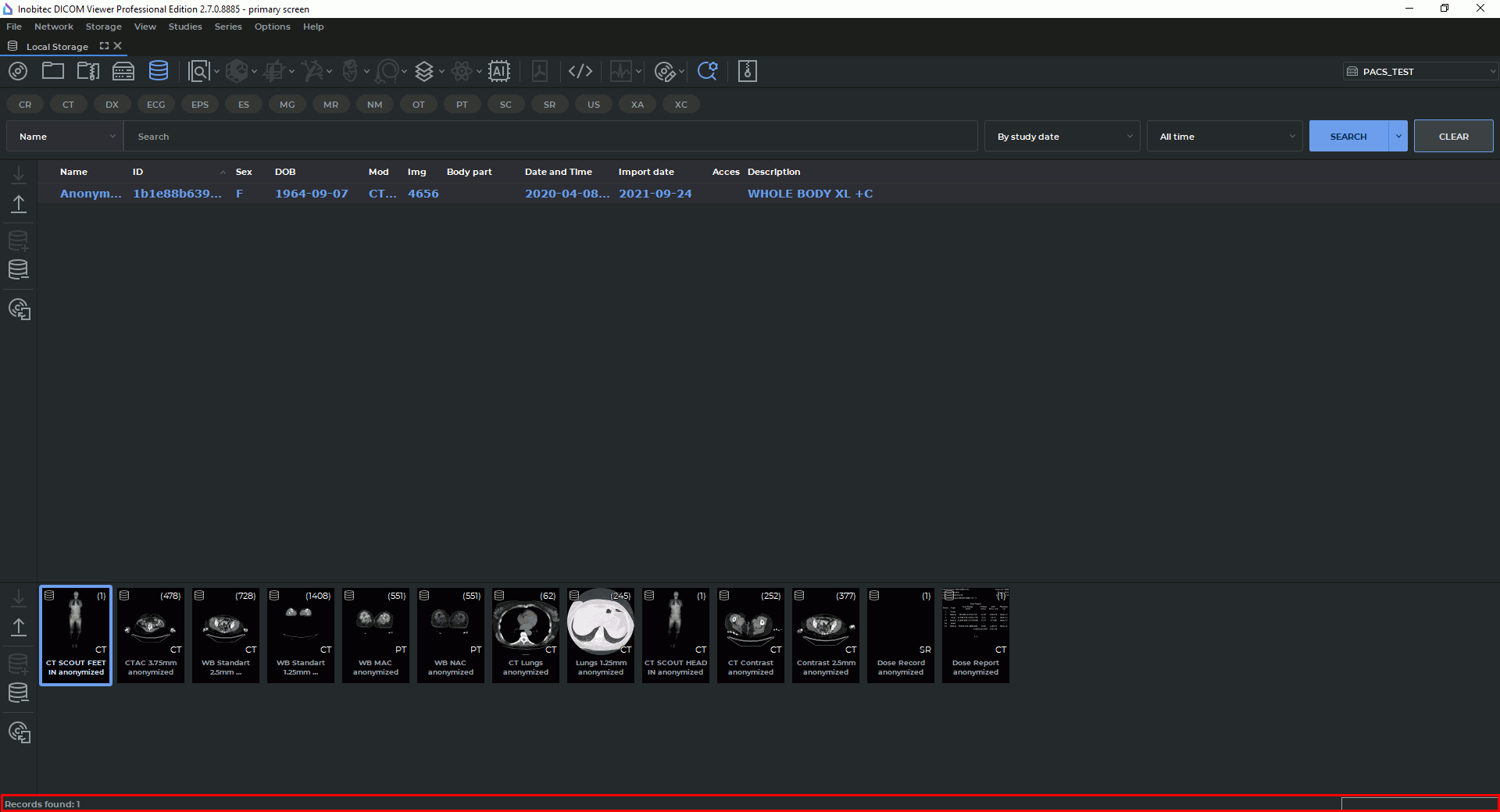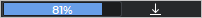1.12. Information Panel
The panel is displayed in Fig. 1.26 (highlighted in red) and Fig. 1.27. Its left part displays the status of the last operation performed. The right part displays the progress bar for the current action and the data download/upload indicator while working with the PACS server or another DICOM Viewer. Fig. 1.27 illustrates data download from the server.
When data are downloaded, an animated  icon is displayed. When data are uploaded, an
animated
icon is displayed. When data are uploaded, an
animated  icon is displayed. When no data are being downloaded or uploaded, no icons or
progress bar are displayed.
icon is displayed. When no data are being downloaded or uploaded, no icons or
progress bar are displayed.