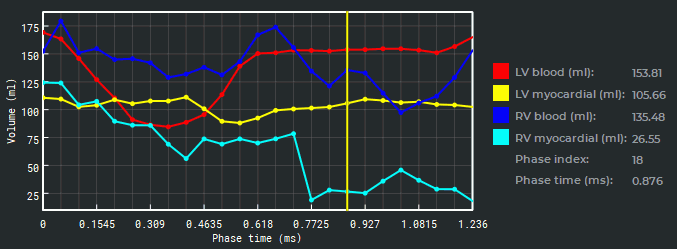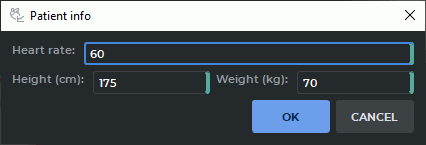8.4. Evaluating Functional Parameters of the Heart
____________________________________________________________________________________________
Functionality is available in a separate module which is activated in the Pro edition for an extra fee
____________________________________________________________________________________________
To evaluate functional parameters of the heart, proceed as follows:
-
Open the study in the Cardiac function analysis tab (see Section 8.1).
-
Build the required contours manually or automatically (see Section 8.3).
-
Click the Start analysis
 button on the toolbar for cardiac function analysis.
button on the toolbar for cardiac function analysis.
The results of functional parameters evaluation and the information on the patient are presented as a table. The following basic parameters for the left and the right ventricle are evaluated:
-
EDV (end diastolic volume), the maximum ventricle cavity volume at the end of diastole, measured in ml. To evaluate the parameter, you need to build the endocardial contours;
-
ESV (end systolic volume), the minimum ventricle cavity volume at the end of contraction (systole), measured in ml. To evaluate the parameter, you need to build the endocardial contours;
-
SV (stroke volume), the volume of blood ejected with each heart beat, measured in ml and calculated by the SV = EDV — ESV formula. To evaluate the parameter, you need to build the endocardial contours;
-
EF (ejection fraction), the percentage of blood ejected with each heart beat calculated by the EF = SV/EDV formula. To evaluate the parameter, you need to build the endocardial contours;
-
CO (cardiac output), the amount of blood pumped in a minute, measured in l/min by the CO = SV * heart rate formula. To evaluate the parameter, you need to build the endocardial contours and know the heart rate;
-
CI (cardiac index), the cardiac output related to the body surface area (BSA). The parameter is measured in
 and calculated by the CI = CO/BSA
formula. The body surface area (BSA) is calculated by the following formula:
BSA = 0.007184 ∗ W0.425 ∗ H0.725, where W is the patient’s weight in kilos and H is
the patient’s height in centimeters. To evaluate the parameter, you need to build the
endocardial contours and know the patient’s weight and height;
and calculated by the CI = CO/BSA
formula. The body surface area (BSA) is calculated by the following formula:
BSA = 0.007184 ∗ W0.425 ∗ H0.725, where W is the patient’s weight in kilos and H is
the patient’s height in centimeters. To evaluate the parameter, you need to build the
endocardial contours and know the patient’s weight and height;
-
Myocardial mass, shows the difference in the epicardium and endocardium volumes at the end of diastole (ED) and systole (ES) multiplied by a factor of 1.05, measured in g. To evaluate the parameter, you need to build the endocardial and epicardial contours for the ED and ES phases.
The results of functional parameters evaluation can be copied to the clipboard and then inserted
in the report editor (see Chapter 18) or in any text editor. To copy the results of functional
parameters evaluation to the clipboard, click the EXPORT TO CLIPBOARD button.
The coordinate system (Fig. 8.8) shows the functional parameters for all the phases as graphs. On the x- axis, you can see the time in milliseconds while on the y- axis the blood volume is shown in milliliters.
 | Attention! Graphs are built on the basis of the contours created for each slice of each phase in the window with the SAX merged series. |
The coordinate system shows the heart functional parameters as graphs:
-
left ventricle endocardium volume LV blood (red line);
-
left ventricle myocardium volume LV myocardial (yellow line);
-
right ventricle endocardium volume RV blood (dark blue line);
-
right ventricle myocardium volume RV myocardial (light blue line).
The measurement results are shown as a table on the right-hand side of the coordinate plane. The values of the parameters reflect the measurement results for the current point.
The position of the current phase is marked with the yellow slider. To change the current phase on
the graph, mouse over the slider so that the cursor takes the  shape. Holding the left mouse
button, move the slider to the left or to the right. When you move the slider, the current phase in
the window with the SAX merged series is changed simultaneously. When the current
phase is changed, the measurement results shown in the table next to the graphs are also
changed.
shape. Holding the left mouse
button, move the slider to the left or to the right. When you move the slider, the current phase in
the window with the SAX merged series is changed simultaneously. When the current
phase is changed, the measurement results shown in the table next to the graphs are also
changed.
To move the graph along the y-axis, move the mouse up and down while holding the left mouse button and the Shift key on the keyboard. To scale the graph, move the mouse up and down while holding the left mouse button and the Ctrl key (or the Command key for macOS) on the keyboard.
To edit the information on a patient, click the EDIT PATIENT INFO button and make the necessary corrections in the dialog box (Fig. 8.9). Click OK to apply the new data or CANCEL to cancel. After you click the OK button, the results of functional parameters analysis will be reevaluated.
To get back to the contour building and editing mode, click the Edit  button.
button.