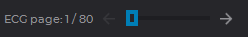- About this Manual
- Technical Support
- About the Product
-
Installing, Uninstalling and Launching the Program
- System Requirements
- Installing, Uninstalling and Running the Program on Windows
- Installing, Uninstalling and Running the Program on~Mac~OS
- Installing, Uninstalling and Running the Program on Linux
- Launch multiple instances of the program
- Service files
- Getting Started
- First run of the Program
- Launching the Web Viewer
-
Chapter 1. Program Window Elements
- 1.1. Main Menu
- 1.2. Window Management
- 1.3. Tab Panel
- 1.4. Toolbar
- 1.5. Select Data Source
- 1.6. Save Studies and Series to the folder
- 1.7. Search Panel
- 1.8. Select Server Panel
- 1.9. Study Panel
- 1.10. Series Panel
- 1.11. Studies and Series Download/Upload Panels
- 1.12. Information Panel
- 1.13. Uncompress series
- 1.14. Tool Control Buttons
-
Chapter 2. View Flat Images
- 2.1. Open Series
- 2.2. Open Series with Current Settings
- 2.3. Context Menu of the Image Viewer Tab
- 2.4. Working with Several Monitors and Split Screen
- 2.5. Resampling filter
- 2.6. Image Filters
- 2.7. View Images in a Series
- 2.8. Switch between Series
- 2.9. View Several Studies at a Time
- 2.10. View Multiple Series
- 2.11. View Multiple Images in the Same Series Simultaneously
- 2.12. Viewing Several Series as a Single Multiphase Series
- 2.13. Viewing Orthogonal Projections of Images
- 2.14. Play images
- 2.15. Video recording
- 2.16. Zoom. Pan. Rotate
- 2.17. Set Window Level and Width
- 2.18. Magnifier
- 2.19. Measurements
- 2.20. Perfusion Parameters Estimation
- 2.21. Evaluation of Blood Flow Parameters
- 2.22. Image Stitching
- 2.23. Visualize Images
- 2.24. SUV Measurement
- 2.25. Calcium Scoring
- 2.26. Scout Lines
- 2.27. Set Up Viewer Workspace
- 2.28. Export Images
- 2.29. DSA Mode
- 2.30. Image Information in the Series Window
- 2.31. View DICOM Tags
- 2.32. Viewing Structured Reports
- 2.33. Graphic Label Tool
- 2.34. Synchronize Images
- 2.35. Synchronization by a Point
- 2.36. Mirror Image Horizontally/Vertically
- 2.37. Calibration sizes
- 2.38. Apparent diffusion coefficient
-
Chapter 3. Volume Reconstruction
- 3.1. View Images
- 3.2. Model Projection
- 3.3. Actions with Model
- 3.4. Model Positioning Tools
- 3.5. "Select Model Point" Tool
- 3.6. The Play Tool
- 3.7. Video recording
- 3.8. Cutting Tools
- 3.9. Center
- 3.10. Clipping Box
- 3.11. Measurements
- 3.12. Markers
- 3.13. Export Model
- 3.14. Render settings
- 3.15. Reconstruction by Series with Varying Distances between Slices
- 3.16. Subtraction of Volumes for Fused Series
- 3.17. Remove Bone Tissue
- Chapter 4. Series Fusion
-
Chapter 5. Multiplanar Reconstruction (MPR)
- 5.1. Open Study in Multiplanar Reconstruction window
- 5.2. MPR View Elements
- 5.3. Resampling filter
- 5.4. Image Filters
- 5.5. Working with Orthogonal Planes
- 5.6. Series Synchronization in MPR Reconstruction Tabs
- 5.7. Curvilinear Reconstruction
- 5.8. Displaying Section Planes on 3D Models
- 5.9. "Render settings" Tool
- 5.10. The Play Tool
- 5.11. Video recording
- 5.12. Markers
- 5.13. Reconstruction Modes. Slice Thickness
- 5.14. Rotate Image in the Section Plane
- 5.15. Mirror Image Horizontally/Vertically
- 5.16. Show labels tool
- 5.17. Export Images
- 5.18. Reslice
- 5.19. Measurements
- 5.20. Annotations
- 5.21. Volume Reconstruction window
- 5.22. Diffusion Tensor Imaging (DTI) Mode
-
Chapter 6. Segmentation
- 6.1. The Segmented Structures Panel
- 6.2. The Mask
- 6.3. Creating segmented structure
- 6.4. Actions with structure
- 6.5. Building surface
- 6.6. Copying a Surface
- 6.7. Import and Export
- 6.8. Changing the structure mask with segmentation tools
- 6.9. Union, subtraction and intersection of structures
- 6.10. Building Mask with Contours
- 6.11. Saving and Opening Segmentation Projects and DTI Projects
- 6.12. Histograms
- Chapter 7. Vessel analysis module
- Chapter 8. Cardiac function analysis
-
Chapter 9. PET analysis
- 9.1. Open Studies in PET Analysis tab
- 9.2. PET Analysis Tab Elements
- 9.3. MIP mode
- 9.4. The Play Tool
- 9.5. Video recording
- 9.6. PET Window settings
- 9.7. Image Positioning
- 9.8. Visualize Images
- 9.9. Measurements and Annotations
- 9.10. Measure the Intensity Average and Standard Deviation in Space
- 9.11. Synchronization in the PET analysis tab
- Chapter 10. Virtual Endoscopy
- Chapter 11. ECG Viewer
-
Chapter 12. Image annotation
- 12.1. Licensing the Image Annotation Module
- 12.2. Opening a Series in the Image Annotation Mode
- 12.3. Creating a Tree of Object Groups and Classes
- 12.4. Export and Import of the Tree of Groups and Classes
- 12.5. Marking Objects with Contours
- 12.6. Saving and Opening Annotation Results
- 12.7. Export of Annotation Results
- Chapter 13. Network
- Chapter 14. The Local Storage
- Chapter 15. Disk Creator
- Chapter 16. DICOM Viewer\ Settings
- Chapter 17. DICOM Tag Viewing
- Chapter 18. Report Editor
- Chapter 19. Print Images
- Chapter 20. Integration
- Chapter 21. Licensing
- Chapter 22. Help System and User Assistance
-
``Hotkeys''
- Accepted Abbreviations
- Key Combinations Used in All Windows
- Key Combinations Used in Image View Window
- Key Combinations Used in 3D Reconstruction Window
- Key Combinations Used in DICOM Tag View Window
- Key Combinations Used in Curvilinear Reconstruction Mode
- Key Combinations Used in Multiplanar Reconstruction Window
- Key Combinations Used in Virtual Endoscopy Window
11.3. View Graphs
If the graphs do not fit on the screen, then:
-
pan them horizontally with the mouse, holding the left button;
-
pan them vertically by rolling the mouse wheel.
If a series contains several pages, the View pages panel appears in the upper right-hand part of the window (fig. 11.2).
To view the pages move the cursor over the scroll bar and rotate the mouse wheel or click the

 buttons. The panel displays the current page number and the total number of
pages.
buttons. The panel displays the current page number and the total number of
pages.