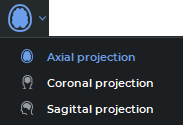2.13. Viewing Orthogonal Projections of Images
The DICOM Viewer provides the user an opportunity to change view for the series shown in the Image Viewer tab.
The button for viewing orthogonal projections may appear as  ,
,  or
or  , depending
on the variant selected.
, depending
on the variant selected.
There are several ways to choose the view for the series in the selected window:
-
click the orthogonal projection button or the arrow on the right-hand side of the button. Select one of the options on the drop-down list (Fig. 2.20);
-
press the Shift+A combination on the keyboard to switch to the axial projection, Shift+C to switch to the coronal projection, or Shift+S to switch to the sagittal projection. These hotkeys are assigned by default. You can assign new hotkey combinations in the Tools section of the Hotkeys settings (see Section 16.8).
The active projection for the selected window is highlighted in blue on the toolbar and on the drop-down menu.
The default projection for the series is the same as the one used in which it was received from the medical equipment. Other options are available for series that can be images sorted by position and phase.
If only a part of the series has been loaded and the user chooses an orthogonal projection different from the one used in which it was received from the medical equipment, the projection will be built on the basis of the data that have already been loaded. If the number of images in the initial series has changed, the orthogonal projection is re-constructed when a projection other than the one from the medical equipment is re-selected.
If you choose an orthogonal projection in the same viewer window for a second time, the projection will be opened on the slice that was the last to be viewed.
All the operations available for the projection that was used in which it was received from the medical equipment, e.g. measurements, viewing several series, synchronization etc., may be performed with any orthogonal projection.
Images of series may be sorted and tags may be displayed only for the projections that were used in which it was received from the medical equipment. To change the image sorting type for all the series open in the viewer window, open the context menu by right-clicking on the window header, choose the Image sorting section and one of the sorting options.
When you return to the orthogonal projection that corresponds to what we got from the medical equipment, the image sorting does not change.
The Orthogonal projection drop-down list is not available for series:
-
which cannot be sorted by Sort by image position and phase;
-
having less than 2 pictures for at least one phase;
-
consisting of images based on the RGB color model.
The series that were opened from the Image Viewer tab in the Volume Reconstruction, MPR reconstruction tabs are only displayed in the projection used in which it was received from the medical equipment.
The Calcium scoring tool works independently with each orthogonal projection of the series.
When the window width and level parameters are customized, the thumbnail of the active series in the chosen orthogonal projection is shown in the W/L settings dialog box.
The current series in the chosen orthogonal projection is shown in the histogram and the CLUTs tab.