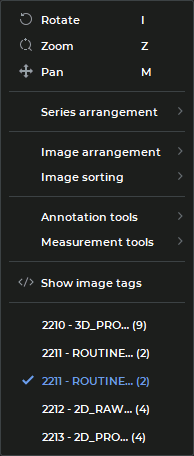2.3. Context Menu of the Image Viewer Tab
The Image Viewer tab is provided with a context menu (see Fig. 2.3). To bring up the context menu, right-click on the Image Viewer window.
The context menu of the Image Viewer tab provides for:
-
zooming, panning, and rotating tools (see Section 2.16);
-
series arrangement settings (see Section 2.10);
-
image arrangement settings (see Section 2.11);
-
image sorting order settings (see Section 2.1);
-
graphic label tools (see Section 2.33);
-
measuring tools (see Section 2.19);
-
command to open DICOM tag viewing tab for the current series (see Chapter 17);
-
list of series from the current study containing images.
To see the list of series on the context menu of the Image Viewer tab, enable the Show series list in context menu option in the program settings (see Section 16.7.1). The option is enabled by default.
Series are shown on the list in the following format: <Series number from DICOM tags> - <Series description> (<Number of images>).
For example, 1000 - Anonymized (200). The current series is highlighted on the list.
To switch to the series required, left-click on its name on the list.
The list of series is only shown on the context menu if a window with images has been selected. If a study window or an SR series window has been selected, the context menu will be shown without the series list.