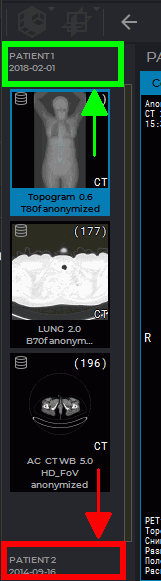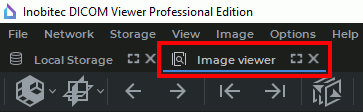2.9. View Several Studies at a Time
To open several studies simultaneously:
-
From the program window:
-
Open a study by opening any of its series.
-
Switch to the tab containing the study list.
-
Select another study and drag one of its series to the tab with the opened study (highlighted in red in Fig. 2.10).
-
-
From the explorer folder:
-
Open a study by opening any of its series.
-
Select the folder with the another study and drag one of its series to the tab with the opened study (highlighted in red in Fig. 2.10). The first series of another study opens in a new window of the current tab.
-
-
From the study list:
-
Select several studies on the study list (see Section 1.9).
-
Click the
 button on the toolbar or the key combination Alt+I (Option+I for
macOS). The selected studies will be opened in a new Image viewer tab. Series are
opened in compliance with the default series arrangement settings (see Section 2.10).
button on the toolbar or the key combination Alt+I (Option+I for
macOS). The selected studies will be opened in a new Image viewer tab. Series are
opened in compliance with the default series arrangement settings (see Section 2.10).
-
Series are opened in the same tab, but in different viewer windows. The first series of each study is opened in a separate tab window. You can open studies from any data source (e.g., local storage, folder, zipped file, CD, PACS server). You will find the information on selection of the data source in Section 1.5.
 | ECG modality series (see Chapter 11) and series containing protocols (see Chapter 18) are opened in the respective tabs. PDF documents are opened in third-party software installed in the user’s OS. These series cannot be opened in the Image viewer tab. |
When opened from the PACS Server, SR series containing protocols are opened in the window for viewing structured reports. To view protocols in the editor window, you need to download the respective series or study to the local storage.
There are several ways to maximize any of the series windows to full screen and restore its size:
-
click on the
 Expand button in the right-hand upper corner of the series window;
Expand button in the right-hand upper corner of the series window;
-
double-click with the left mouse button on the title of the series window;
-
double-click with the left mouse button on the series window.
The series panel is displayed on the left, and the series are grouped by study (Fig. 2.11).
The arrows point to series panel stubs. The series panel at the top of the picture is expanded, and the bottom series panel is folded. To unfold it, just click the left mouse button on the header (marked by the arrow below). Only one series panel may be unfolded at a time, the rest will be folded.