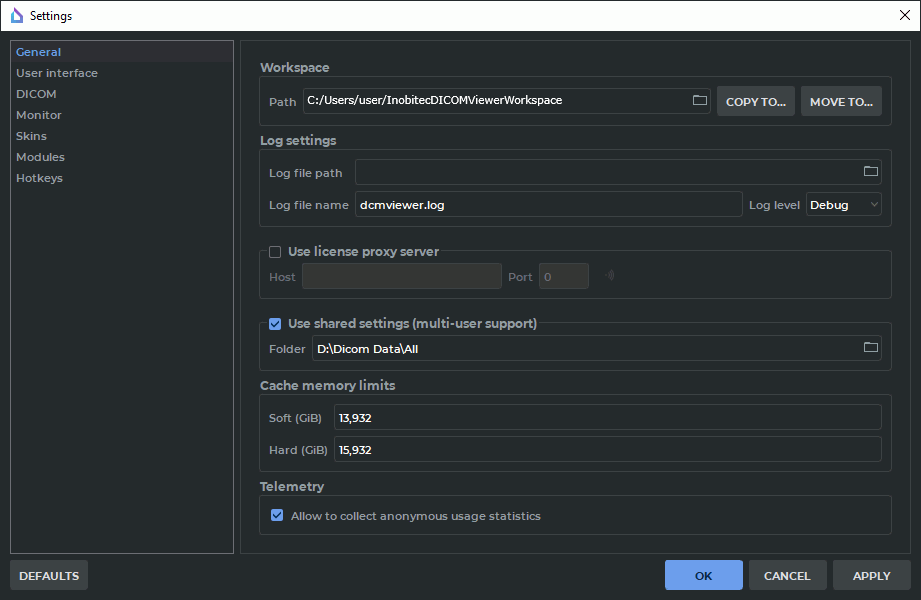Inobitec DICOM Viewer
Chapter 16. DICOM Viewer Settings
To change the settings, select the Options menu and the Settings... item. The window shown in Fig. 16.1 will pop up.
The setup menu will be displayed on the left side of the window.
The DEFAULTS button allows you to restore the settings for the current window which are set upon the very first launch of the DICOM Viewer on the computer.
16.1 General
16.2 User interface
16.3 Behavior
16.4 DICOM
16.5 Screen
16.5.1 Setting an Additional Monitor
16.5.2 Customizing the Screen Parameters
16.5.3 High resolution monitor support
16.6 Skins
16.7 Modules
16.7.1 Set Up Image Viewer Module
16.7.2 Set Up Study List Module
16.7.3 Set Up 3D Reconstruction Module
16.7.4 Set Up Vessel Analysis Module
16.7.5 Set Up Network Support Module
16.7.6 Set Up Local Storage Module
16.7.7 Set Up "DICOM CD/DVD Creator"
16.7.8 Set Up Series fusion Module
16.7.9 Set Up PET Analysis Module
16.7.10 Mouse Settings
16.8 Set Up Hotkeys Module
16.9 Import and Export Settings
16.9.1 Export Settings
16.9.2 Import Settings
16.9.3 Import CLUTs
16.2 User interface
16.3 Behavior
16.4 DICOM
16.5 Screen
16.5.1 Setting an Additional Monitor
16.5.2 Customizing the Screen Parameters
16.5.3 High resolution monitor support
16.6 Skins
16.7 Modules
16.7.1 Set Up Image Viewer Module
16.7.2 Set Up Study List Module
16.7.3 Set Up 3D Reconstruction Module
16.7.4 Set Up Vessel Analysis Module
16.7.5 Set Up Network Support Module
16.7.6 Set Up Local Storage Module
16.7.7 Set Up "DICOM CD/DVD Creator"
16.7.8 Set Up Series fusion Module
16.7.9 Set Up PET Analysis Module
16.7.10 Mouse Settings
16.8 Set Up Hotkeys Module
16.9 Import and Export Settings
16.9.1 Export Settings
16.9.2 Import Settings
16.9.3 Import CLUTs