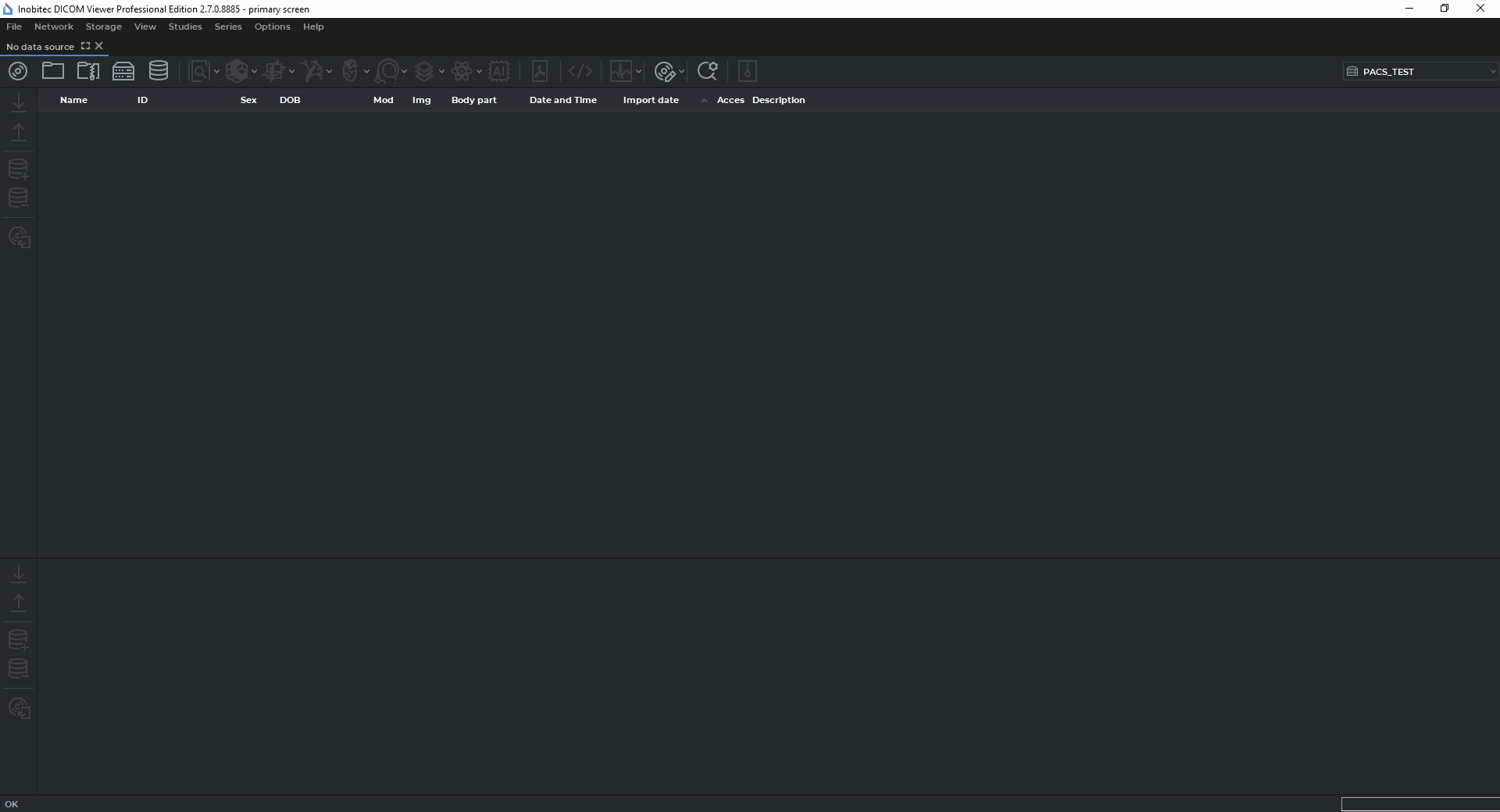
Figure 1.1: Main application window
The main application window looks as follows (Fig. 1.1).
The DICOM Viewer window consists of several elements.