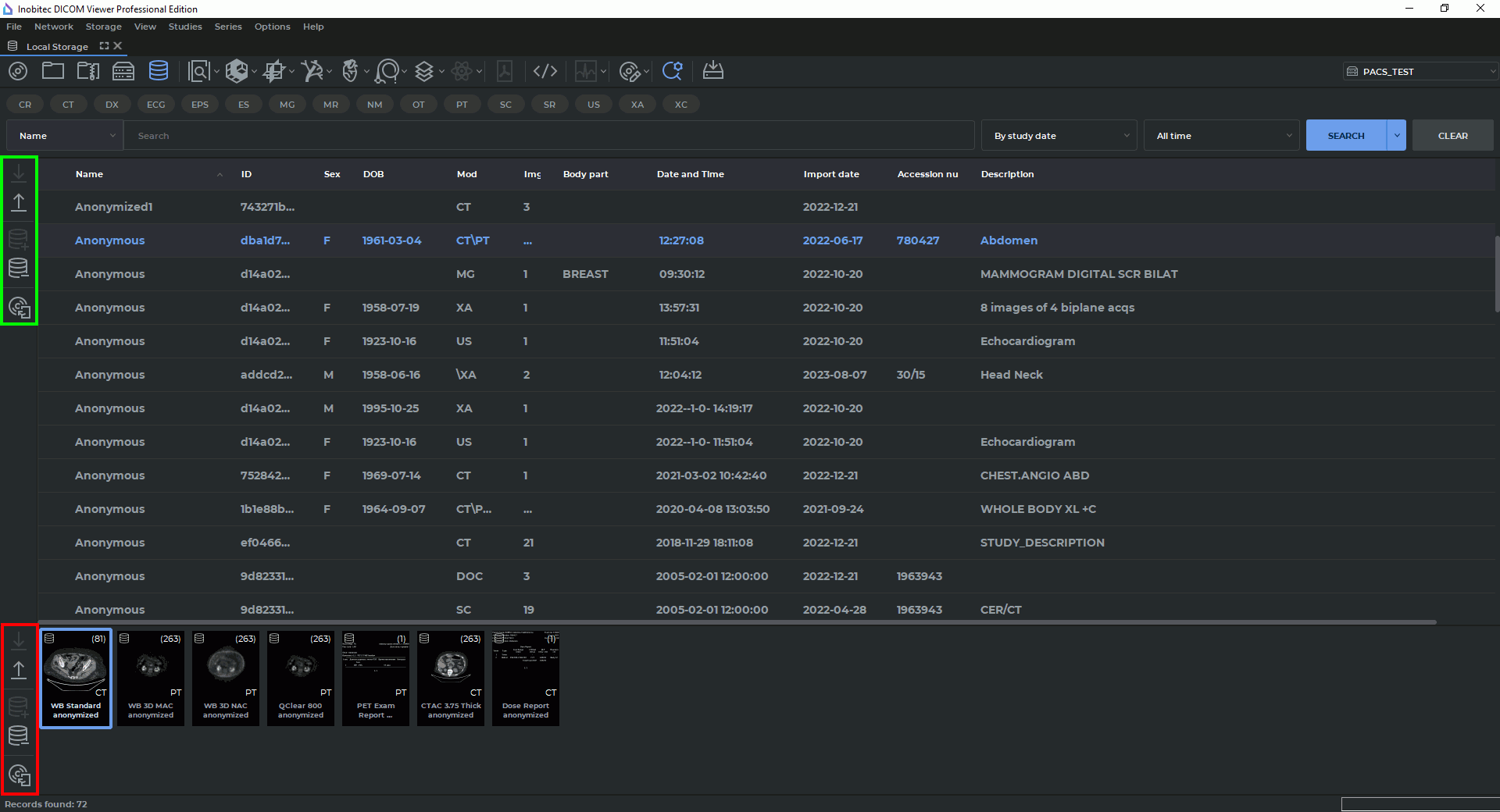
The panels are shown in Fig. 1.26 (Studies Download/Upload Panel highlighted in green, Series Download/Upload Panel highlighted in red). These panels are identical except that the former is designed to work with studies, and the latter is for series.
Series import/export panel buttons:
 | The Download selected series to Local Storage button downloads the selected series to the local storage. |
 | The Upload selected series to remote server button uploads the selected series to the remote PACS server. |
 | The Add selected series to Local Storage button adds the selected series to the local storage. |
 | The Remove the selected series from the Local Storage button deletes the selected series from the local storage. |
 | The Add selected series to DICOM CD/DVD image button adds the selected series to the CD/DVD Creator. For details on how to work with the creator, see Chapter 15. |
If the action corresponding to a button cannot be performed, the button looks pale and cannot be pressed (inactive).
Managing the Studies Download/Upload Panel is completely analogous to the Series Download/Upload Panel.
These actions are available as well from the context menu and the Studies menu item for studies and from the Series menu item for series. To open it from the context menu, click the right mouse button on the study.