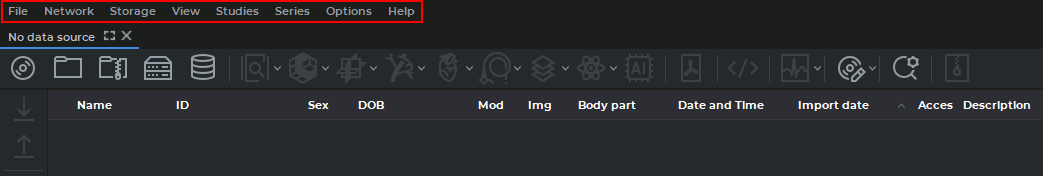
The Main menu is shown in Fig. 1.2 (highlighted in red).
The main menu includes several items.
The File menu item contains the following sub-items:
Study list opens a new tab in the program window;
Report template(PRO)opens a submenu for creating, deleting, and editing a report sample (Chapter 18);
Open image annotation results...(ADD)opens a dialog box for selection of a JSON-file with annotation results that were saved earlier (Chapter 12);
Open project...(ADD)opens a dialog box for selection of a segmentation project or DTI file containing source DICOM data. The project will be opened in the default tab (see Section 6.11.4);
Open project as...(ADD)opens a dialog box for selection of a segmentation project or DTI file containing source DICOM data. This option allows the user to open a part of the project and select the tab where it will be opened (see Section 6.11.4);
Preview opens the image preview tab for printing on paper;
DICOM preview opens the image preview tab for DICOM printing;
Page layout opens the settings for printing on paper;
Print opens the system dialog for printing on paper;
Exit shuts down the program.
The Network main menu item contains the following sub-items:
Network status...;
Servers...;
Services;
DICOM printer setup...
For details on how to work with the network, see Chapter 13.
The DICOM printer settings are described in Chapter 19.
The Storage main menu item contains the following sub-items:
Storage status...;
Check storage...;
Clear storage...
For details on how to work with the storage, see Chapter 14.
The View main menu item contains the following sub-items:
Image viewer;
Volume reconstruction;
MPR reconstruction;
Vessel analysis(ADD);
Coronary artery analysis(ADD);
Cardiac analysis(ADD);
Virtual endoscopy(PRO);
Series fusion(PRO);
PET Analysis(ADD);
Open pdf document;
ECG viewer.
If a sub-item name is displayed in grey, it means that the command is unavailable for the selected study. If all sub-item names are displayed in grey, it means that no study has been selected from the study panel. Section 1.5 describes how to select studies. Three display modes are available for each sub-item:
Show at window 1 opens images in a new tab;
Show as detached window opens images in a separate window;
Show fullscreen opens images in the full screen mode. To exit the full screen mode, press Esc or F11 on the keyboard.
If the DICOM Viewer is set up for working with two displays, and/or if the screen is split, there are up to four options for displaying a tab.The monitor settings are described in Section 16.5.
The Studies main menu item contains the following sub-items:
Open DICOM CD/DVD...;
Scan DICOM folder...;
Open zip archive... (see Section 1.5.2);
Search;
Download selected studies to Local Storage;
Upload selected studies to remote server;
Add selected studies to Local Storage;
Remove selected studies from Local Storage;
Add the selected studies to DICOM CD/DVD image;
Save studies to folder;
Create anonymized copies of selected studies... (see Section 17.3);
Export study list to CSV... (see Section:Study Panel);
Edit patient name (see Section 1.9.3);
Restore patient name;
Edit description (see Section 1.9.3);
Restore description.
For details on how to select data source, see Section 1.5. Sub-items Server search and Local storage search are available for the sub-item Search.
For details on how to work with studies, see Section 1.11.
The Series main menu item contains the following sub-items:
Download selected series to Local Storage;
Upload selected series to remote server;
Add selected series to Local Storage;
Remove selected series from Local Storage;
Add selected series to DICOM CD/DVD image;
Save series to folder (see Section 1.6.2);
Create uncompressed copy of series (see Section 1.13);
Create anonymized copy of series... (see section 17.3);
Sort.
Sub-items Sort by description, Sort by time and Sort by series number are available for the sub-item Sort.
For details on how to work with series, see Section 1.11.
The Settings main menu item contains the following sub-items:
Settings...;
Export settings...;
Import settings....
The DICOM Viewer settings are described in Chapter 16.
The Help menu item contains the following sub-items:
Contents... opens the Help System;
License... opens a window to enter the license key;
License from file... opens a window to load a trial version activation key file;
About... displays a window with the information about the DICOM Viewer.
The Help System is described in Chapter 22.