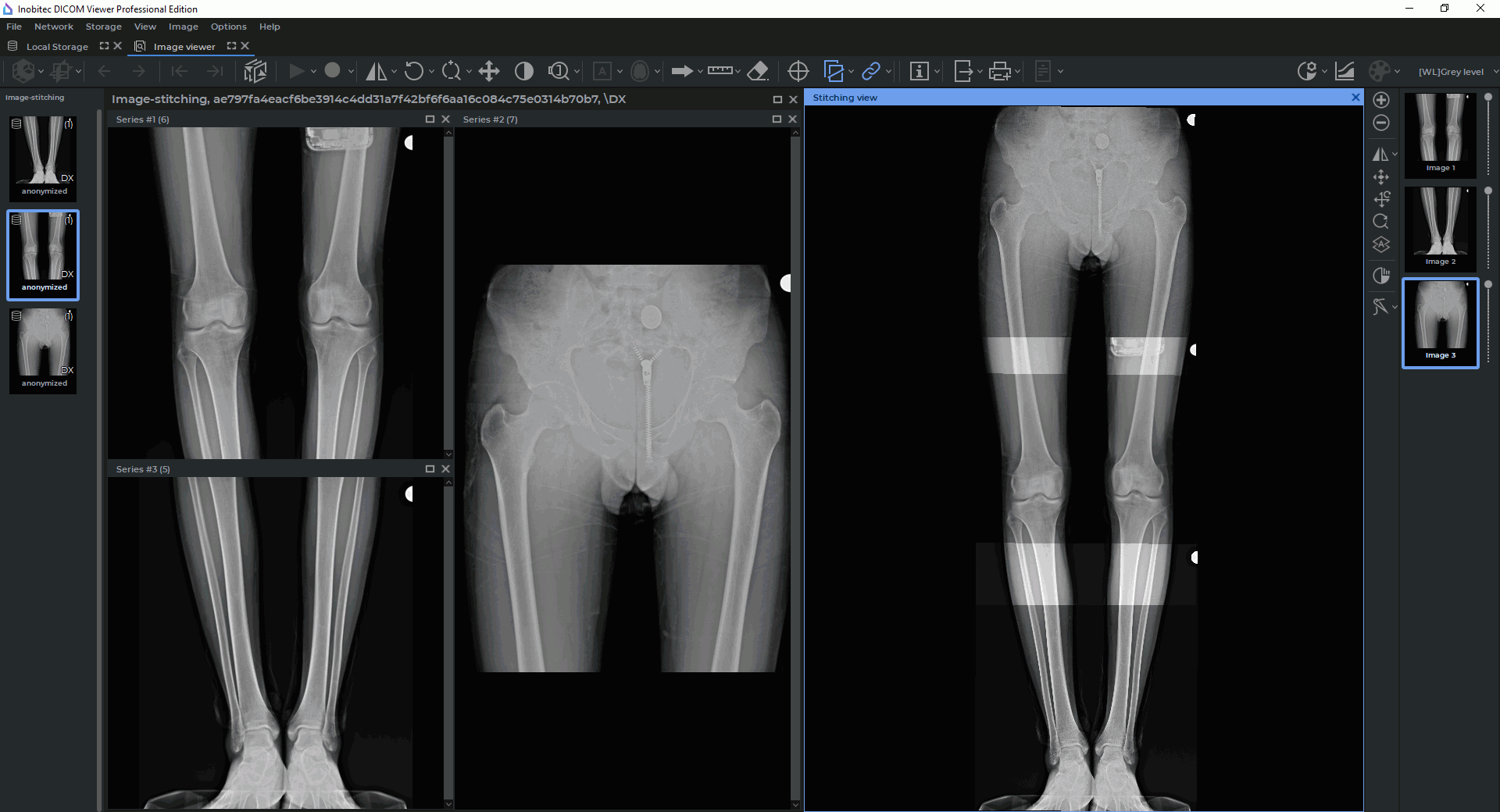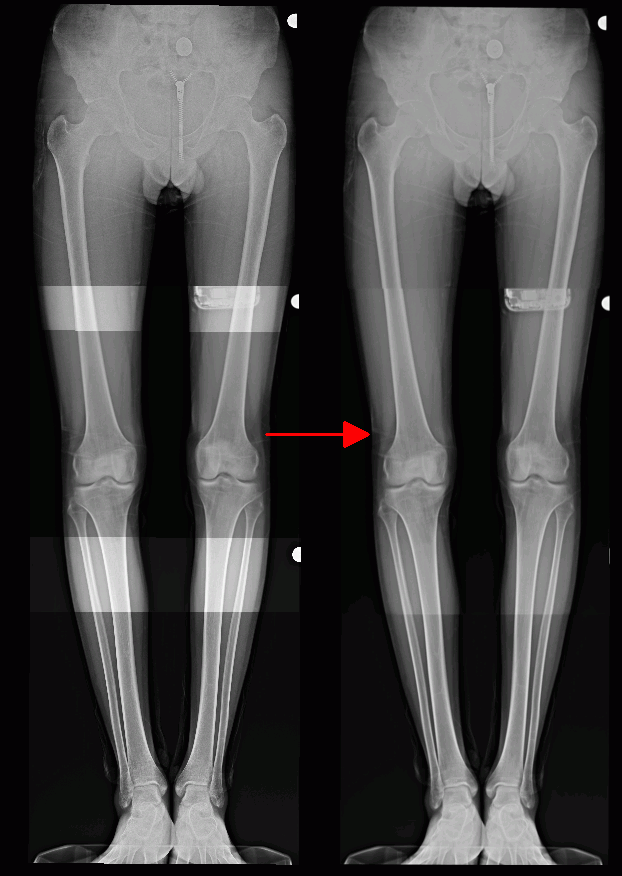2.22 Image Stitching
____________________________________________________________________________________________
Functionality is available in the Pro edition
____________________________________________________________________________________________
If a study or several studies contain series obtained as a result of scanning different segments of a
single longer area, these multiple images can be combined in the image stitching mode. The result of
image stitching can be exported to the current study, as well as to a new series or file (see
Section 2.22.7). It can also be printed (see Section 2.22.8).
The stitching option is only available for images meeting the following criteria:
-
monochrome image. The permissible values of the PhotometricInterpretation (0028,
0004) tag are MONOCHROME1 or MONOCHROME2;
-
square pixel image. The ratio of pixel side dimensions is determined by the values of
the PixelSpacing (0028,0030) or ImagerPixelSpacing (0018,1164) tags. If the pixel side
dimensions are not specified in the tags, the pixel is considered to be square.
2.22.1 Opening a Series in the Image Stitching Mode
____________________________________________________________________________________________
Functionality is available in the Pro edition
____________________________________________________________________________________________
To open a series in the image stitching mode, proceed as follows:
-
Open the respective series in the flat image viewer tab (see Section 2.1).
-
Open the series with the images to be stitched. If you need to stitch images from series
related to different studies, add these series to the current tab. To do that, go to the tab
with the study list, select the respective study and drag the series related to this study
to the open Image viewer tab stub. The series for the selected study will be added to
the series panel for the current tab.
-
Select the window with the series that will be used as the first (basic) image. It is
recommended to choose the first image that will be placed in the center of the stitched
image and will overlap with as many other images as possible. Go to the respective image
from the selected series (see Section 2.7).
-
On the main Image menu, select the  Image stitching option or press the
Ctrl+Shift+X key combination (Command+Shift+X for macOS).
Image stitching option or press the
Ctrl+Shift+X key combination (Command+Shift+X for macOS).
 | Activation
of
the
Image
stitching
mode
leads
to
deactivation
of
Perfusion,
Flow
analysis
or
Image
annotation
modes
that
were
active
before. |
On the right-hand side of the Image viewer tab, the Stitching view window and the image
stitching functional toolbar (see Fig. 2.66) will appear. The image from the selected window
is automatically added to the Stitching view window. If several images of the series
are displayed in the series window, the first image will be added to the Stitching view
window.
There are several ways to exit the Image stitching mode:
-
on the main Image menu, select the  Image stitching option once again;
Image stitching option once again;
-
press the Ctrl+Shift+X key combination (Command+Shift+X for macOS);
-
close the Stitching view window.
If you exit the Image stitching mode, the Stitching view window and the image stitching functional
toolbar are closed without saving the stitching results.
2.22.2 Image Stitching Functional Toolbar
____________________________________________________________________________________________
Functionality is available in the Pro edition
____________________________________________________________________________________________
The image stitching functional toolbar is placed on the right-hand side of the Image viewer tab
(Fig. 2.66) and contains:
-
the Stitching view window where images added for stitching or stitching results are
displayed;
-
a vertical toolbar for working with images in the Stitching view window;
-
a panel with the list of images added for stitching. The images added to the Stitching
view window are shown on the list as thumbnails. The order in which the images were
added to the Stitching view window is shown on the thumbnails in the form of numbers.
Next to each thumbnail in the Stitching view window, there is an opacity slider for the
respective image.
Tools on the image stitching functional toolbar:
 | The
Add
image
button
adds
images
from
the
selected
series
window
to
the
Stitching
view
window
and
to
the
list
of
images
on
the
stitching
panel |
 | The
Remove
selected
images
button
removes
selected
images
from
the
Stitching
view
window
and
from
the
list
of
images
on
the
stitching
panel |
 | The
Flip
horizontally
button
flips
the
image
selected
on
the
stitching
list
in
the
horizontal
plane |
 | The
Flip
vertically
button
flips
the
image
selected
on
the
stitching
list
in
the
vertical
plane |
 | The
Manual
image
fusion
button
is
used
for
moving,
scaling,
and
rotating
images
in
the
Stitching
view
window
(see
Section 2.22.4) |
 | The
Reset
all
transformations
button
resets
all
the
transformations
for
the
selected
images
in
the
Stitching
view
window |
 | The
Reset
zoom
button
resets
the
scaling
changes
for
the
selected
images
in
the
Stitching
view
window |
 | The
Merge
image
automatically
button
automatically
merges
the
image
selected
on
the
list
of
images
on
the
stitching
panel
with
other
images
(see
Section 2.22.5) |
 | The
Recalculate
intensities
by
W/L
button
sets
the
same
intensity
range
for
all
the
images
in
the
Stitching
view
window.
It
is
recommended
to
use
this
tool
for
stitching
images
with
different
intensity
ranges |
 | The
Stitching
mode
button
enables
the
stitching
of
images
added
to
the
Stitching
view
window
(see
Section 2.22.6) |
The user may assign a hotkey to each tool on the image stitching functional toolbar (see
Section 16.8).
2.22.3 Adding Images for Stitching
____________________________________________________________________________________________
Functionality is available in the Pro edition
____________________________________________________________________________________________
To add images to the Stitching view window, proceed as follows:
-
Open the respective series in the flat image viewer tab, activate the Image stitching
mode (see Section 2.22.1).
-
Select the window with the series containing the image to be stitched with the basic
image. Select the image (see Section 2.7).
-
Add the selected image by one of the following methods:
 | The
value
of
the
"PhotometricInterpretation"
tag
for
the
image
added
to
the
Stitching
view
window
must
be
the
same
as
the
value
of
the
"PhotometricInterpretation"
tag
for
the
first
Image. |
If the pixels of the images are all square, but their sizes are different, a message will pop up
notifying the user of this problem. The images will be added to the Stitching view window. For the
stitching function availability criteria, see Section 2.22.
The image from the selected series window will be added to the Stitching view window. A
thumbnail for the image will be added to the list of images on the stitching panel.
To delete an image from the Stitching view window, select the image thumbnail and click the
Remove selected images  button on the toolbar. The selected image will be
deleted from the Stitching view window and from the list of images on the stitching
panel.
button on the toolbar. The selected image will be
deleted from the Stitching view window and from the list of images on the stitching
panel.
 | The
first
(basic)
image
cannot
be
deleted
from
the
Stitching
view
window. |
2.22.4 Merging Images Manually
____________________________________________________________________________________________
Functionality is available in the Pro edition
____________________________________________________________________________________________
To merge images manually, proceed as follows:
-
From the list of images on the stitching panel, select the thumbnail of the image to be
merged with the first (basic) image in the Stitching view window.
-
Click the Manual image fusion  button with the left, right, or middle mouse
button. To continue work with the tool, use the same button you used to activate it. For
details on tool management, see Section 1.14.
button with the left, right, or middle mouse
button. To continue work with the tool, use the same button you used to activate it. For
details on tool management, see Section 1.14.
-
Merge the selected image with the basic image in the Stitching view window. To do that,
proceed as follows:
-
drag the selected image while holding the mouse button that was used for activating
the tool;
-
rotate the image while holding the Alt key (or the Option key for macOS) and the
mouse button which was used for activating the tool;
-
zoom the image while holding the Ctrl key (or the Command key for macOS) and
the mouse button that was used for activating the tool.
 | You
cannot
change
the
position,
scale,
or
orientation
of
the
first
(basic)
image. |
-
To cancel all the transformations for the selected image, click the Reset all transformations
 button.
button.
-
To cancel scaling for the selected image, click the Reset zoom  button.
button.
After the images have been merged, stitch them by clicking the Stitching mode  button on
the image stitching functional toolbar (see Section 2.22.6).
button on
the image stitching functional toolbar (see Section 2.22.6).
2.22.5 Merging Images Automatically
____________________________________________________________________________________________
Functionality is available in the Pro edition
____________________________________________________________________________________________
To merge images automatically, proceed as follows:
-
From the list of images on the stitching panel, select the thumbnail of the image to be
merged with the first (basic) image in the Stitching view window.
-
Click the Merge image automatically  button on the image stitching functional
toolbar.
button on the image stitching functional
toolbar.
 | The
automatic
fusion
function
is
not
available
for
the
first
(basic)
image. |
Automatic fusion can be performed inaccurately. For better result, move the selected
image closer to the place of fusion (see Section 2.22.4), and then use the automatic fusion
function.
After all the images have been merged, stitch them by clicking the Stitching mode  button
on the image stitching functional toolbar (see Section 2.22.6).
button
on the image stitching functional toolbar (see Section 2.22.6).
2.22.6 Stitching Merged Images
____________________________________________________________________________________________
Functionality is available in the Pro edition
____________________________________________________________________________________________
Stitching provides an opportunity to combine several images in a single panorama. To use the
stitching mode, proceed as follows:
-
Merge the images in the Stitching view window manually (see Section 2.22.4) or
automatically (see Section 2.22.5).
-
Click the arrow on the right-hand side of the Stitching mode  button on the image
stitching functional toolbar and select one of the stitching options. The selected
stitching option will be used by default each time you click the Stitching mode
button.
button on the image
stitching functional toolbar and select one of the stitching options. The selected
stitching option will be used by default each time you click the Stitching mode
button.
-
Cut overlapped. The intensity value in the area of overlap is set equal to the
intensity value of the image whose position number is smaller. This option is checked
by default as the default stitching option;
-
Mix overlapped. The intensity value in the area of overlap is set as the mean
intensity value for all the overlapping images.
-
Click the Stitching mode  button on the image stitching functional toolbar. The image
in the Stitching view window will look similar to Fig. 2.67 (on the left, you can see the
merged images before stitching, on the right — after stitching).
button on the image stitching functional toolbar. The image
in the Stitching view window will look similar to Fig. 2.67 (on the left, you can see the
merged images before stitching, on the right — after stitching).
When the stitching mode is activated (the Stitching mode  button on the image stitching
functional toolbar is highlighted), the opacity settings are reset and the image opacity sliders are
locked.
button on the image stitching
functional toolbar is highlighted), the opacity settings are reset and the image opacity sliders are
locked.
2.22.7 Exporting Stitching Results
____________________________________________________________________________________________
Functionality is available in the Pro edition
____________________________________________________________________________________________
Stitching results can be exported to the current study, to a new series, or to a file with .png or .jpg
extension in a given directory (see Section 2.28).
Before exporting stitching results, select the Stitching view window and activate the stitching
mode by clicking the Stitching mode  button on the image stitching functional
toolbar.
button on the image stitching functional
toolbar.
2.22.8 Printing the Image Stitching Results
____________________________________________________________________________________________
Functionality is available in the Pro edition
____________________________________________________________________________________________
The DICOM Viewer provides an opportunity to print image stitching results on both, paper and
film (see Chapter 19).
Before adding stitching results to the print list, select the Stitching view window and activate
the stitching mode by clicking the Stitching mode  button on the image stitching functional
toolbar.
button on the image stitching functional
toolbar.
 Image stitching option or press the
Ctrl+Shift+X key combination (Command+Shift+X for macOS).
Image stitching option or press the
Ctrl+Shift+X key combination (Command+Shift+X for macOS).