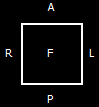
The Orientation Cube is located in the bottom right-hand corner (Fig. 2.91). The markers on the cube show the side the image is viewed from:
A — Anterior
R — Right
L — Left
P — Posterior
F — Foot
H — Head.
If "F" is written on the cube face, it means that the image is viewed from below; if "R" is written beside a rib, it means that the patient‘s right side is on this side of the image.
For details on the display settings for the orientation cube and letters (markers), see Section 2.27.
A graduated 10-cm scale is displayed on the right side of the window.
The image information is displayed in the bottom left-hand corner. It may include the following parameters, depending on the study type:
Image No — current image number in the series/total number of images in the series;
Image size — image size (pixels);
FOV (field of vision) — image size (millimeters);
Location — image location determined by the device;
Thickness — interval between slices.
For details on customizing the data concerning the image, see Section 2.27.
The information about the patient is displayed in the top left-hand corner.
For details on customizing the data concerning the patient (the patient ID, name, age, date of birth etc.), see Section 2.27.