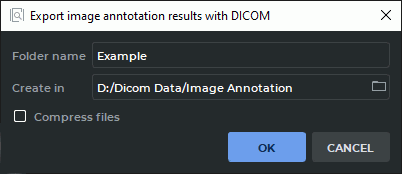12.7 Export of Annotation Results
____________________________________________________________________________________________
Functionality is available in a separate module which is activated in the Pro edition for an extra fee
____________________________________________________________________________________________
The DICOM Viewer provides an opportunity to export image annotation results with DICOM
data. The data are exported in a separate folder or archive.
Exported data includes:
-
a JSON file named ia_results.json that contains data about the tree of groups and classes
and about the marked outline objects;
-
DICOM folder with dcm files of the series, on the images of which the objects were marked
and the DICOMDIR file.
To export annotation results:
-
Click the Export results with DICOM  button on the image annotation panel.
button on the image annotation panel.
-
In the Export image annotation results with DICOM dialog box (Fig. 12.6), enter
the name of the destination folder in the Folder name field.
-
Specify the path to the destination folder in the Create in field or click on the folder button to
select a folder in the folder selection dialog box. If the path specified does not exist, an error
notification will pop up when the OK button is clicked.
-
To compress the exported data, check the Compress files box. The name of the Folder name
field will be changed to File name. The data will be exported to a ZIP file, the name of which
will be specified in the File name field. By default, the Compress files box is not
checked.
Click OK to export the annotation results or CANCEL to cancel.
 button on the image annotation panel.
button on the image annotation panel.