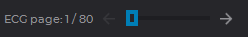
If the graphs do not fit on the screen, then:
pan them horizontally with the mouse, holding the left button;
pan them vertically by rolling the mouse wheel.
If a series contains several pages, the View pages panel appears in the upper right-hand part of the window (fig. 11.2).
To view the pages move the cursor over the scroll bar and rotate the mouse wheel or click the

 buttons. The panel displays the current page number and the total number of
pages.
buttons. The panel displays the current page number and the total number of
pages.