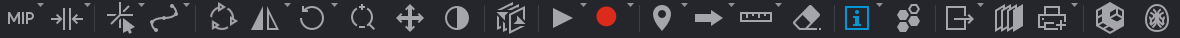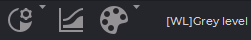5.2. MPR View Elements
The tab will display three image view windows. The top left window displays the axial section, the right window shows the coronal section, the bottom left window contains the sagittal section .
To maximize any cutting plane window from the MPR reconstruction tab and restore its size, proceed as follows:
-
double-click with the left mouse button on the title of the series window;
-
click on the
 Expand button in the right-hand upper corner of the series window.
Expand button in the right-hand upper corner of the series window.
To maximize window 3D view from the MPR reconstruction tab and restore its size, proceed as follows:
-
double-click with the left mouse button on the series window;
-
double-click with the left mouse button on the title of the series window;
-
click on the
 Expand button in the right-hand upper corner of the series window.
Expand button in the right-hand upper corner of the series window.
If some tool, such as the tool for measurements or render annotations, has been activated with the left mouse button, you can expand a window or restore its size in two ways:
-
double-click with the left mouse button on the title of the series window;
-
click on the
 Expand button in the right-hand upper corner of the series window.
Expand button in the right-hand upper corner of the series window.
The DICOM Viewer allows you to move the borders between the image view windows. To do it,
locate the cursor on the border so that it would look like  or
or  , and drag the border,
holding the left mouse button. You can set the priority of the image view window borders (see
Section 15.6.1). For details, on how to save the image view window configuration, see
Section 15.6.3.
, and drag the border,
holding the left mouse button. You can set the priority of the image view window borders (see
Section 15.6.1). For details, on how to save the image view window configuration, see
Section 15.6.3.
The top part displays the toolbar on the left (Fig. 5.2) and the image setup panel on the right (Fig. 5.3).
To open a study in the 3D view window of the MPR reconstruction tab, click the 3D  button on the toolbar. A 3D view window will pop up, in which you will see a 3D model and a
standard space orientation panel (for details see Section 3.3).
button on the toolbar. A 3D view window will pop up, in which you will see a 3D model and a
standard space orientation panel (for details see Section 3.3).